I thought I'll start documenting instances of wrong estimations done by SQL Server. I already have one post on this topic, but recently I found another such case. Not sure it will help anyone, yet I'll document my findings.
This case is reproducible on compatibility levels 130 and 150, with QUERY_OPTIMIZER_HOTFIXES enabled and disabled
As usual let's first prepare table and fill it up with data:
CREATE TABLE T ( PK UNIQUEIDENTIFIER NOT NULL DEFAULT NEWSEQUENTIALID(), ID UNIQUEIDENTIFIER NULL, B1 BIT NOT NULL ) CREATE INDEX IX ON T (ID, B1) ;WITH cte AS ( SELECT a FROM (VALUES(0),(0),(0),(0),(0),(0),(0),(0),(0),(0)) x(a)) INSERT INTO T(ID, B1) SELECT NULL, 0 FROM cte CROSS JOIN cte cte2 CROSS JOIN cte cte3 CROSS JOIN cte cte4 CROSS JOIN cte cte5 CROSS JOIN cte cte6
Now create following procedure and run it:
CREATE OR ALTER PROC #p (@p0 UNIQUEIDENTIFIER, @p1 BIT) AS BEGIN SELECT * FROM T WHERE ID = @p0 AND B1 = @p1 END GO EXEC dbo.#p @p0 = '00000000-0000-0000-0000-000000000000', @p1 = 0
ID column has only null values and we're seeking for non null value, so we would expect an index seek with a lookup. What we get is table scan and totaly wrong estimates.
What are the ways to fix it? We could:
- remove the B1 = @p1 part. But this changes the query logic
- run query with literals. Suprisingly adding OPTION(RECOMPILE) doesn't fix the query
- add OPTION(OPTIMIZE FOR UNKNOWN). RECOMPILE doesn't work. But this one does. Go figure
- Remove the B1 column from the index. I find it fascinating that to fix a query performance you sometimes need to substitute good index with a worse one.
I'll let you dear reader to try out these fixes for my demo. I must say this looks like a bug to me. Since in the real case I went for the index fix, I reviewed histogram for index with and without B1 column. They seemed basically identical, yet yielded totally different execution plans. I opened a ticket in UserVoice, but obviously don't hold my breath someone will even look in its remote direction.
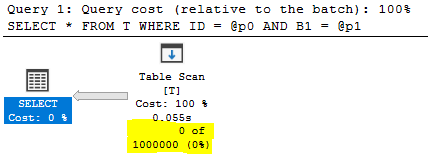
No comments:
Post a Comment